This post is part of a series on physical installations, which are important for public space and can radically expand the possibilities for games made with Hive Mechanic and other interactive systems. Our goal is to publish blueprints that use cheap materials from the neighborhood hardware store, so that anyone can make their own.
For our next mount, we wanted to create a more multi-purpose “installation box” for use with a wide range of games — from audio installations, to push-button interfaces and screens. At the same time, we wanted to keep it accessible and invitational – so that ordinary people would try the thing if they encountered it in public space. What to include? So many things! Buttons. Monitors. Phones. RFID. Raspberry Pi and Makey-Makey integrations. Striking visuals. For now, we call it the Modular DIY Interactivity Box (MiDI Bee).

Diagram of the MiDI Bee (Mount v.1.30)

In designing the MiDI Bee, we sought to tackle the fear and uncertainty of people using objects in public space as our primary design challenge: How can we make sure people know it’s okay to touch and use this? Our answer also tries to leave room for playfulness with the physical object while increasing the range of user input. To ensure that non-programmers can control all the pieces, we plan to use Hive Mechanic as the remote brain — as interpreted by a Raspberry Pi inside the MiDI Bee.
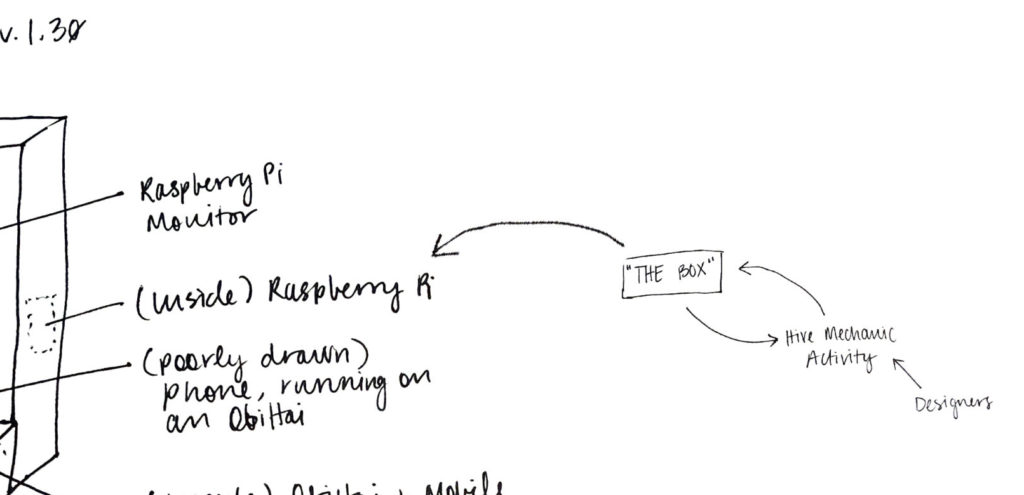
We envision creating a simple client for the Raspberry Pi in the box that constantly checks Hive Mechanic after a one-time configuration process to register it with the server. By doing so, we would be able to do all of the programming of the digital game components in Hive Mechanic, using it as a game engine.
As a thought experiment, we built the simplest possible version: “the one-button box.”

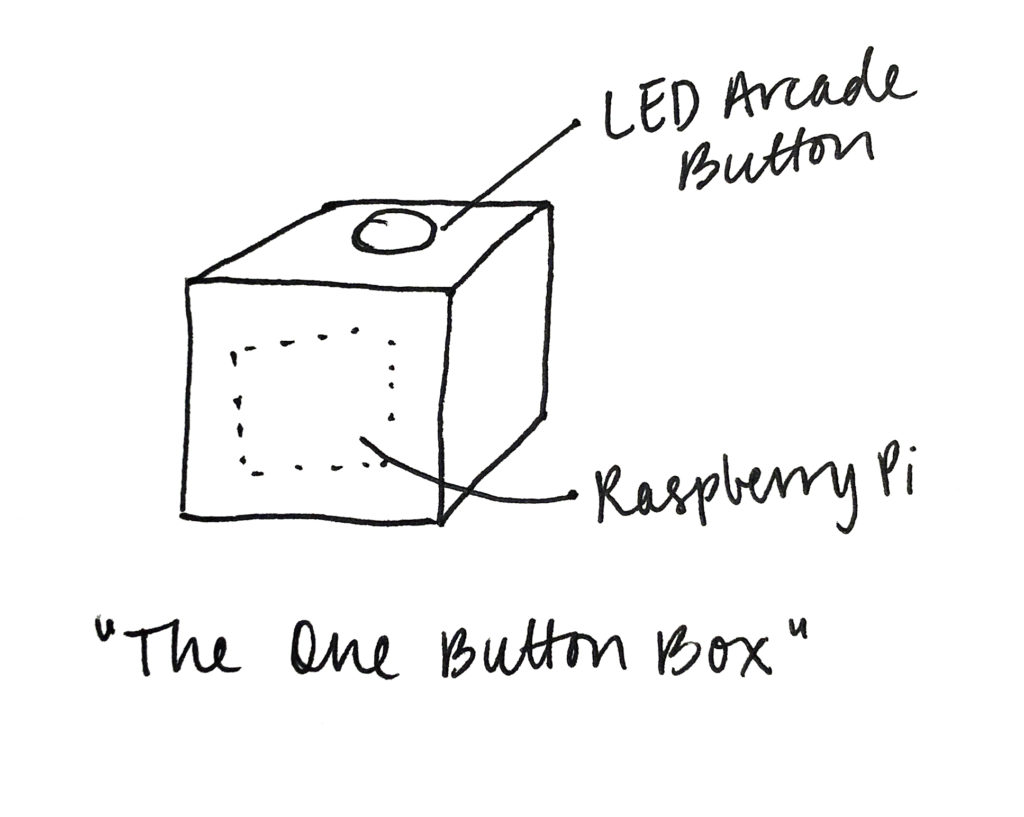
The full MiDI Bee is first and foremost modular because the interactive concepts that are included can be broken down into its individual pieces and still provide powerful interactive experiences. Even with the One-Button Box alone could be useful for public opinion polls, games that involve racing and timing (be the first to push the button), single-player experiences, multiplayer experiences, and more.
This post was contributed by Hazel Arroyo, a professional game designer and member of the The Playful City Lab.