<< Back to EBOW tools and design tactics
Inspired by the low-cost creations of libraries with Hive Mechanic (our proprietary tool), we have decided to collate some of the most accessible tools for interactive in-person experiences. Please note that this is not an exhaustive list, but rather a sampling of the field. Also, as with all software, there is a chance that some of these products may be unavailable in the future. The tools on this list were researched and compiled in late 2024.
- Tools for Texting with Participants
- Tools for Building Voice Trees
- Tools for Building & Managing Scavenger Hunts
- Tools for Creating Branching Stories
- Tools to Track Teams
- Tools for Storytelling Boxes and Installations
- Tools That Used to Be – a historical record
Examples?
Consider starting with our low-tech ideas and starting points, or our tasting menu of examples made with our Hive Mechanic engine. Then read on for tool alternatives…
Q: Tools for Texting with Participants?

Guiding question: If we want to create experiences with the accessibility of text messaging, what low-cost tools are available? Examples include:
- Text with a Sculpture (see Recipe Book, Section B)
- Playful City Data & Services (see Recipe Book, Section D)
Hive Mechanic

Hive Mechanic is our custom tool and primary point of comparison. It was made by the Playful City Lab and has been used to create hundreds of projects. Note that it requires a server installation that is too difficult for most libraries, and does not (yet!) have a commercial service providing hosting for a fee. Hive Mechanic is free and open-source. It allows for swift and simple construction of interactive SMS experiences at low costs (in the ballpark of a few cents per text message).
Twilio Studio

Per our guide, Twilio Studio builds on one of the world’s largest platforms for managing texting and voice systems (Twilio). Worldwide, it is behind the scenes for many front-end services (including our own Hive Mechanic). Somewhat recently, they added an easy-to-use tool called “Studio” to control phone numbers without doing any programming. The feel is a bit technical, even if you aren’t doing anything technical. You can rent a phone number from them for around $1 a month, and sending and receiving messages both cost around a penny for each message (of ~160 characters, as of 2024).
Hello Lamp Post

Hello Lamp Post is a somewhat expensive but very simple service for urbanists and city governments, more than for storytellers or historians. Its range of interactivity is quite narrow, with very limited mechanics – imagine a relatively shallow narrative, with limited multimedia, and no checking APIs or sensor data, etc. Think of it like filling out a form to make a chatbot as opposed to designing an original game or interactive story. It doesn’t have a great deal of support for game design principles (e.g., meaningful choices and uncertainty). The price range is £5,000 to £275,400 a license per year.
ManyChat

If you’d like to set up an SMS Chatbot (a program that automatically responds to users over text message), you may want to check out Manychat, a resource that can be deployed on top of Twilio numbers to automatically respond to participants. It is relatively affordable, able to message 500 contacts for $15 a month, or 2500 for $25 (as of 2024). If you need some assistance in setting it up, this guide from Joren Wouters of Chatimize seems fairly helpful.
<< Jump up to the full list of options
Q: Tools for Building Voice Trees?

Guiding question: If we want to create experiences based in phone calls, what low-cost tools are available? Examples include:
- Phone Calls the Lead a Hunt (see Recipe Book, Section B)
- Voice Guide with Insider Choices (see Recipe Book, Section B)
Twilio Studio

Per our guide, Twilio Studio builds on one of the world’s largest platforms for managing voice and texting systems (Twilio). Worldwide, it is behind the scenes for many front-end services (including our own Hive Mechanic). Somewhat recently, they added an easy-to-use tool called “Studio” to control phone numbers without doing any programming. The feel is a bit technical, even if you aren’t doing anything technical. You can rent a phone number from them for around $1 a month, and sending and receiving messages both cost around a penny for each message (of ~160 characters, as of 2024).
CallFire

CallFire is a service which purports to provide both the tools to build a phone tree and host it. Unfortunately, their cheapest plan is $100 a month, or a pay-as-you-go 6 cents per minute (as of 2024).
RingCentral

RingCentral is a business-oriented phone product with many features for managing phone systems. It might be possible to use RingCentral’s “call routing” system for interactive voice trees, but we have not been able to confirm this. As an option, its costs start around $30 per month.
<< Jump up to the full list of options
Q: Tools for Scavenger Hunts?

Guiding question: If we want to create scavenger hunt experiences, what low-cost tools are available? Examples include:
- I-Spy Photo Collecting (see Recipe Book, Section B)
- An Unlocking Walk with Trivia (see Recipe Book, Section B)
Scavify

Scavify allows you to create a scavenger hunt that is run entirely on users’ phones, allowing you to track their progress, and view metrics after the fact to improve your hunts in the future. They have a free trial option, and variable pricing for different types of organizations (including one-off events and educational institutions).
Actionbound

Actionbound allows you to design augmented scavenger hunts- they utilize the players’ mobile devices to elevate the scavenger hunt and add digital multimedia components. Their pricing scale includes a free non-commercial tier.
Green Door Labs’ Edventure Builder

Green Door Labs offers an educator-friendly tool, the Edventure Builder, to make interactive in-person experiences, easy to create and update. Green Door Labs offer a free trial of the system if you contact them, complete with assistance in creating your first game, with licensing agreements for future uses.
<< Jump up to the full list of options
Q: Tools for Creating Branching Stories?
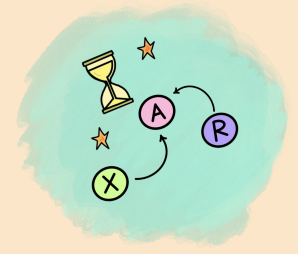
Guiding question: If we want to create experiences with branching stories, what low-cost tools are available? Examples include:
- Ghost Tour (see Recipe Book, Section B)
- Sequencing Puzzle for a Place (see Recipe Book, Section B)
Inklewriter

Inklewriter is a great tool to build interactive stories for mobile websites, like a choose your own adventure novel. The editor is a website and creating stories requires minimal coding experience. Inklewriter is explicitly educator-friendly, and provides free hosting, making it the best option for those with little to no experience with web development. The developers also have a very accessible guide to learning Inklewriter.
Twine

Twine is an incredibly popular tool that is known for text and still image stories that branch, which requires a little bit of programming knowledge, but the Twine documentation provides a lot of explanation that should be easy to understand even to beginner users. You could also check out “A Total Beginner’s Guide to Twine 2.1” by Adam Hammand if you need or want more guidance. More advanced users can find free hosting using GitHub, or host on Twine hosting websites like Borogove.io.
Stornaway.IO

Branching video stories can be made for mobile devices and to be seen in physical places. Stornaway.IO is an authoring system that includes examples for exploring places immersively, and using what they call game logic for more complex branching and variable tracking.
Inform7
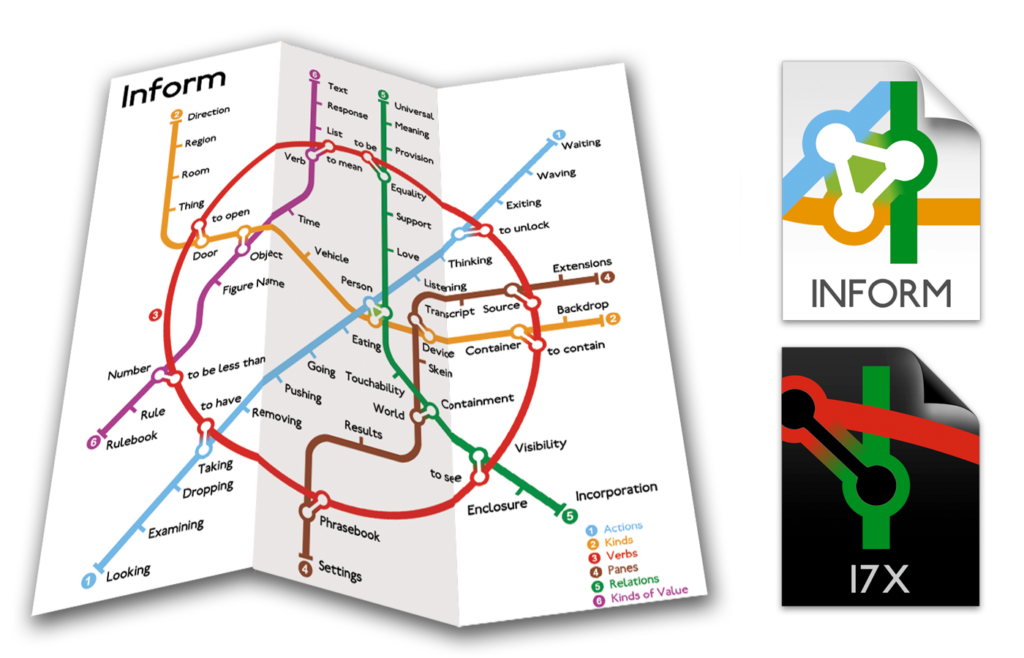
If libraries want to make a product like Zork, they can use Inform. This would be a game where players write what they would like to interact with, and the game responds. Its coding language is technically English, and might even be easier for folks with little-to-no coding experience to utilize. It’s easy to learn, but hard to master. Advanced users can host on Github, and free hosting can be found on https://textadventures.co.uk. For guidance on how to use Inform, check out their documentation.
<< Jump up to the full list of options
Q: Tools to Track Teams?
Guiding question: If we want to create team-based experiences, what low-cost tools are available? Examples include:
- Reenactment Tour with Trivia (see Recipe Book, Section B)
- Sequencing Puzzle for a Place (see Recipe Book, Section B)
Goosechase

Goosechase allows you to set up an experience and track players’ progress via their mobile devices with a live leaderboard and activity feed. Their pricing strategy includes a limited free trial (one event with 3 teams), and they are willing to communicate with not-for-profit organizations to negotiate a subscription. Their extant plans do run on the pricier side though ($399 for a single experience, or over $800 for a monthly subscription to the service, as of 2024).
Scavify

Scavify allows you to create a scavenger hunt that is run entirely on users’ phones, allowing you to track their progress, and view metrics after the fact to improve your hunts in the future. We believe this progress tracking could be used for activities other than scavenger hunts. They have a free trial option, and variable pricing for different types of organizations (including one-off events and educational institutions).
<< Jump up to the full list of options
Q: Tools for Storytelling Boxes and Installations?
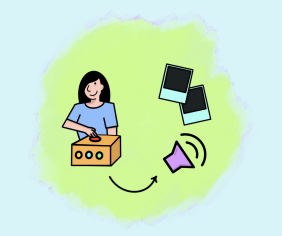
Guiding question: If we want to create storytelling boxes with a physical installation, what low-cost tools are available? Examples include:
- Storytelling Box with Touchscreen (see Recipe Book, Section B)
- Listening Stations for a Storytelling Hotline (see Recipe Book, Section D)
- Storytelling Box with Two Buttons (see Recipe Book, Section D)
To read more, see our longer guide to embedded computing tools – including for tools with RFID, Makey Makey, Scratch, Micro:bit, and Raspberry Pi.
<< Jump up to the full list of options
Q: Tools that used to be? (Historical Record of Defunct Tools)
ARIS
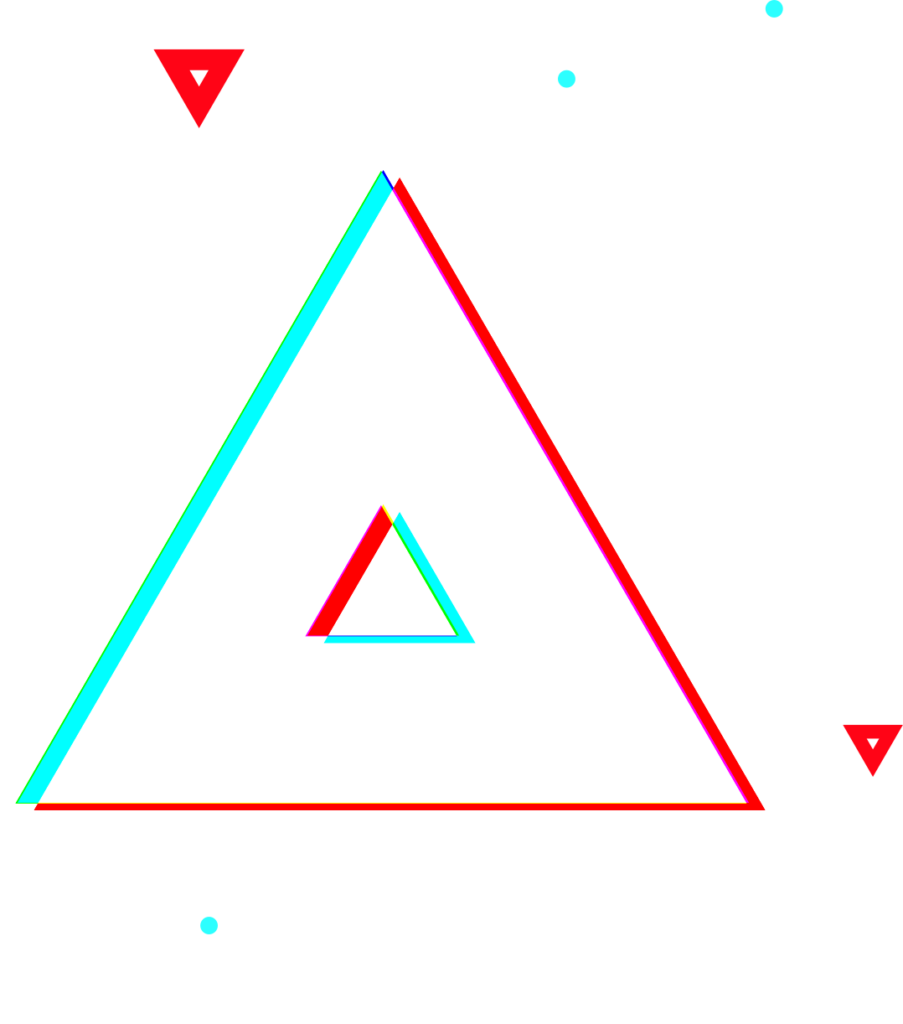
ARIS, developed by the Field Day Research Lab at the University of Wisconsin – Madison, was a free tool that used geolocation to create mobile games, tours and interactive stories. The emphasis was on creating a hybrid experience between physical space with characters, themes, and items through virtual media. The tool is still available for download but is no longer being supported. (Academics may want to read the ARIS chapter from IGI Global – see file here.)